CoD The Haunting Challenges Boost
CoD The Haunting Challenges Boosting FAQ
How Does Haunting boosting Work?
Call of Duty Warzone 2 introduced an limited time event called The Haunting. There are a total of ten challenges that you need to complete. These challenges can take a while to grind and can be often frustrating due to 3rd parties killing you and so on. However, the rewards are pretty sweet. This is where we come in.
We started our CoD the Haunting event boosting service in order to help every CoD player out there to complete all the Haunting challenges on their account before the limited time event ends. We operate on PC, XBOX, and Playstation in all regions of the world. Don’t hesitate and finish the Haunting challenges, starting today.
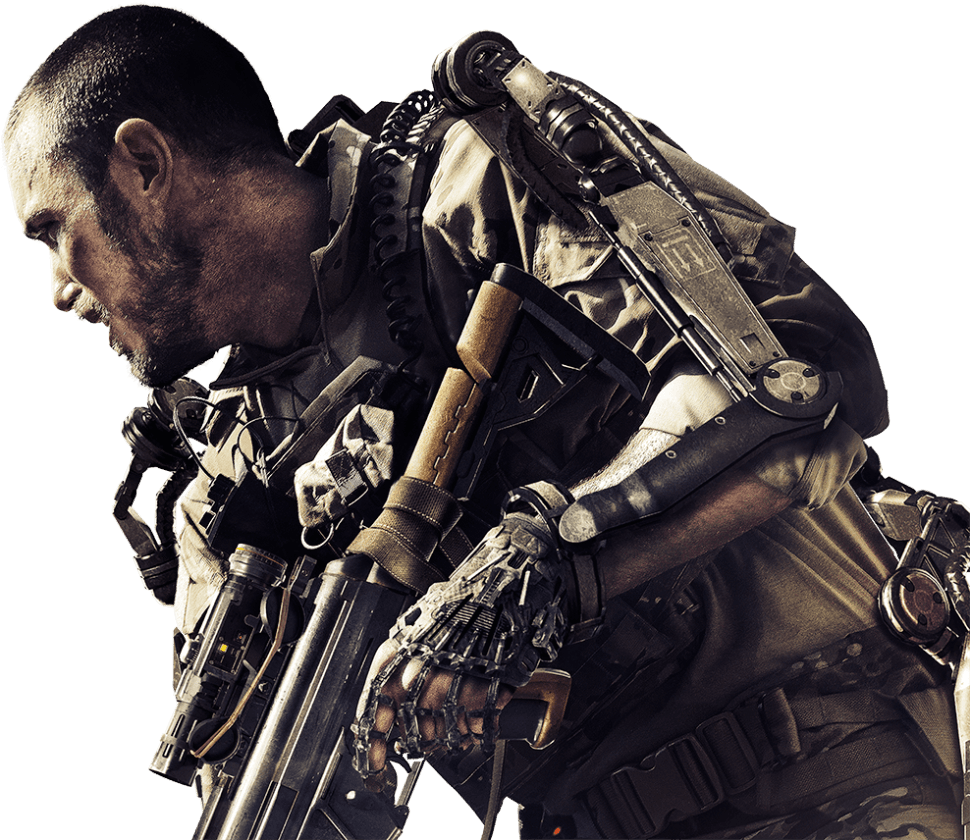
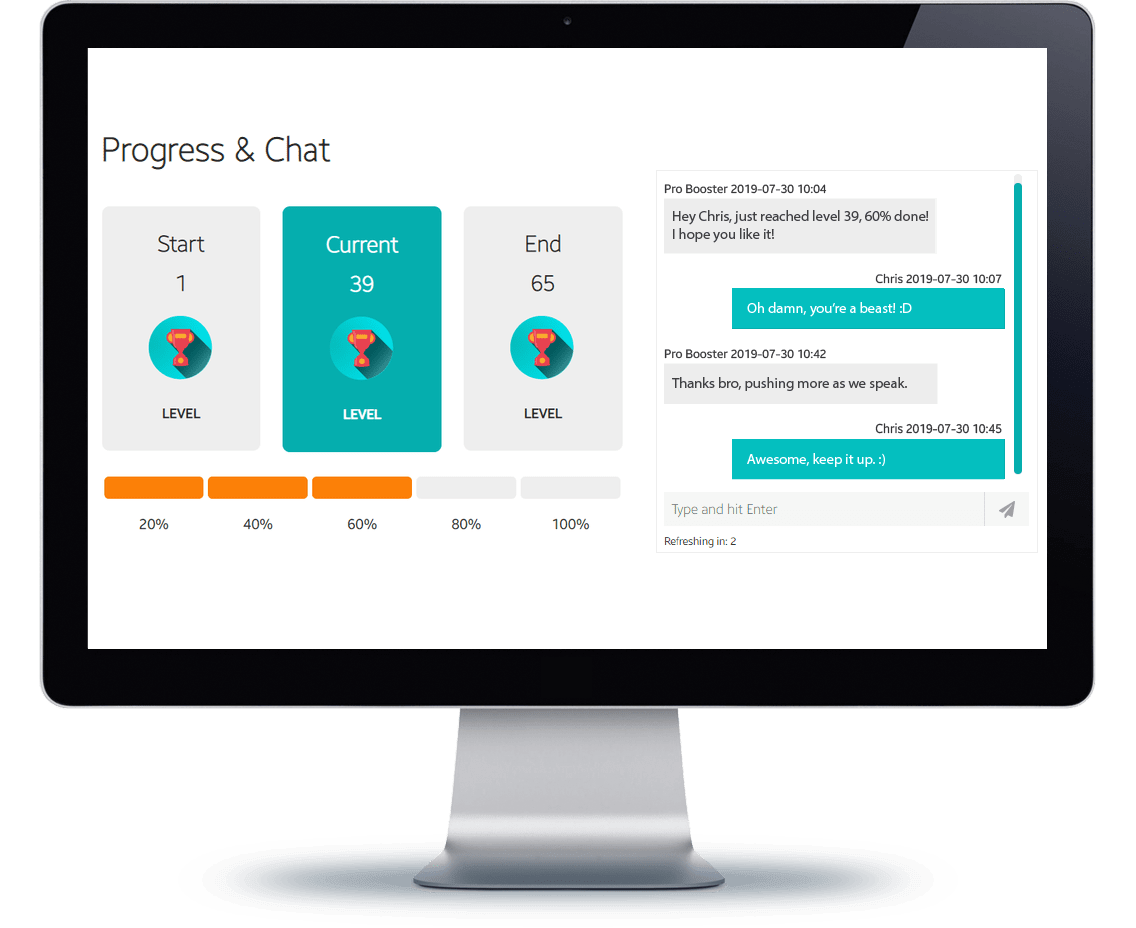
Save more on your wins orders with our loyalty program
Customer satisfaction is what we value a lot. This is why we made a loyalty program tailored for each of our appreciated clients. With every Warzone 2 wins boost purchase, your money spent will be saved and counted towards the internal Boosting Factory loyalty program ranking.
With each rank you reach, you will obtain a permanent discount coupon, larger than the one you had with the rank before that you can use on all of your Warzone 2 boosting orders. On top of that, telling your friends about our Call of Duty boosting services will earn you cash that you can use in our store at any time.
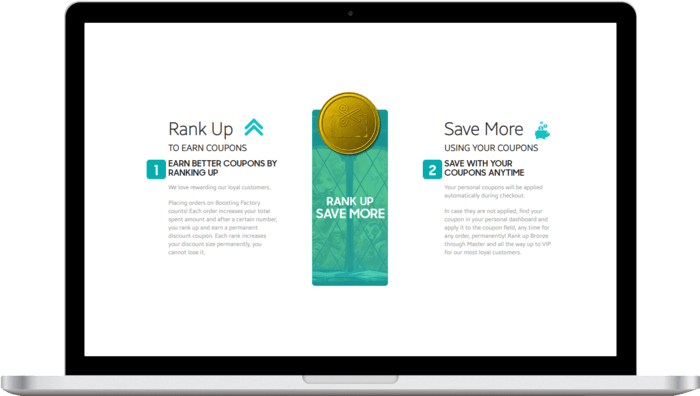
Total:...

