
Hello everyone! Today I’m going to teach you how to set up your crosshair the way pros do. Many of my colleagues in the Valorant boost squad are using this exact setup.
Crosshair preference is highly subjective, but, there is a certain setup that will fit most players better than any other setups. Highly skilled players can change it up a little to fit their personal preference, but if you’re just looking for a great set up to start with, you’ve come to the right place.
Without further ado, let's dig in.
The Best Crosshair in Valorant
As soon as you open the crosshair settings, you will notice A LOT of different things to tweak. This may look like it’s a lot, that’s why I’ll show you what to tweak in order to get the optimal Valorant crosshair.Crosshair Color
Most professional players use the green crosshair color, white takes the second place, and turquoise takes the third place.If you’re wondering why green, it’s because you want a crosshair that stands out when right on the enemies or environment, and overall, green seems to be the best for it.
Regarding white, white actually blends in much more than the green, which should, intuitively, be bad. However, some pro players don’t want their crosshair to stand out! This is because they don’t use the crosshair to aim per se. They actually have the aiming recorded in the muscle memory and are not focused on the crosshair at all, they rather look at their whole screen in case a target shows up and flick onto them.
If you’re reading this, you’re most likely not a professional player and that’s okay, therefore I suggest you go with green, the only exception to that is when playing Viper since all of her abilities are green, and you don’t want your crosshair to blend in.
General
Outlines should be set to off, what this does is that it gives you a little shadow around the crosshair, in my opinion, it just gives unnecessary clutter by making it bigger.Center dot, once again, adds unnecessary weight to the crosshair and conceals your target, especially the head on longer ranges. Most professionals don't play with a dot, with the exception of some who play with ONLY the dot and no inner lines.
Fade crosshair with firing error should be turned off because it makes the upper inner line of your crosshair disappear the more you spray your gun. You want this off because an ever-changing crosshair is not a good idea.
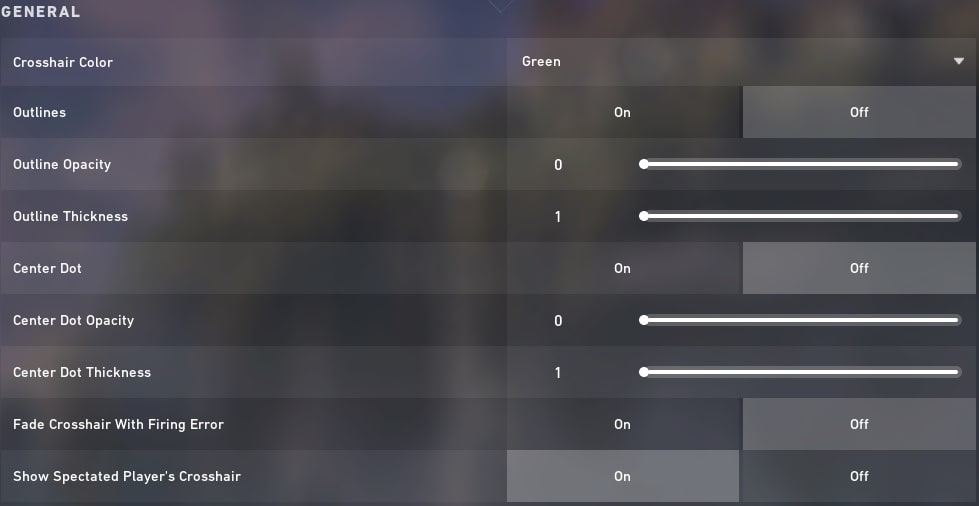
Inner Lines
Now that we have your color set up, let’s look at the inner lines category.Most of the professionals set the opacity to 1, you don’t want your crosshair to be hard to see, therefore, opacity to the max.
Inner line length should be set at 4 or 5, test both and see which one suits you the best. Inner line thickness should be set at 2. Inner line offset should be at 2, 3 or 4, once again depending on your personal preference, none of these is wrong.
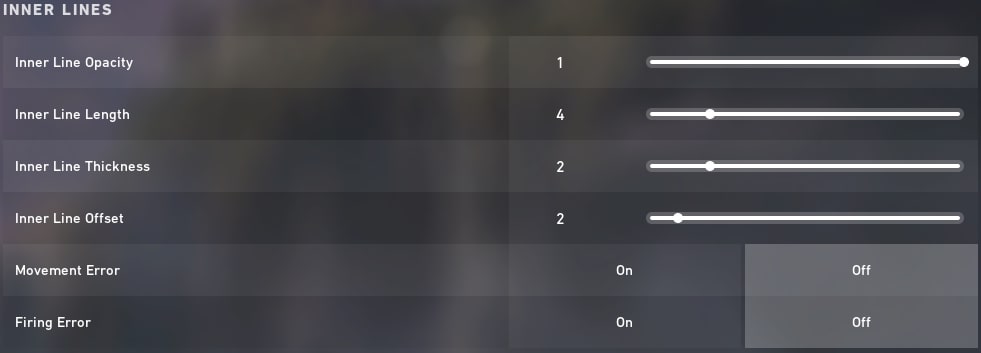
Outer Lines
Outer lines are the lines that show up further away from your inner lines. All pros play with outer lines off for one simple reason.They are only useful for new players who never played Counter-Strike or Valorant and haven’t got used to the movement and firing error. When you’re shooting they expand to show you that you’re not as precise anymore until you reset the recoil, or when you’re moving it does the same thing.
If you’re a completely new player, it could be a good idea to turn them ON with the firing error and movement error turned ON. But, your goal is to get rid of them in the end.
Therefore, if you’re not a new player, movement error and firing error should be turned OFF because you should know that when moving or spraying the guns become very inaccurate.
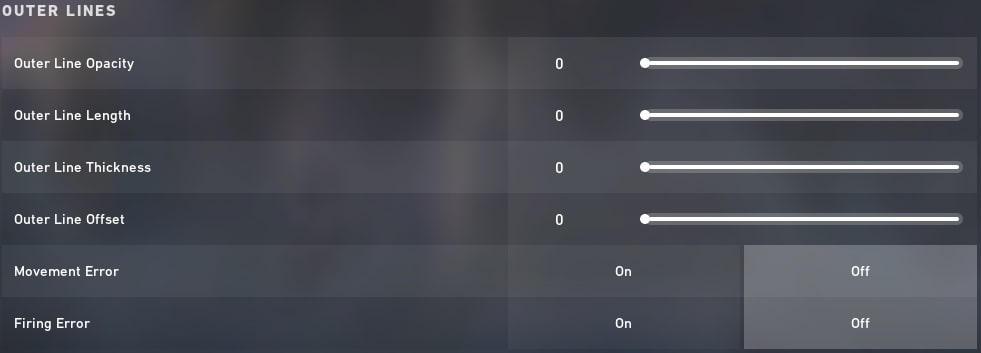
Wrapping the crosshair guide up
I hope you enjoyed my crosshair guide and that your crosshair is now top-notch!Also, I would like to take a second of your time by showing you our Valorant boosting services where we can help you reach any division you want, play placements or even unrated games.
The services can be done where pros play on your account, or you play with them in a party, they’re, of course, completely anonymous, safe, and fast.
Good luck with your Valorant games using your new crosshair!
Radiant
Secure your Valorant seasonal rewards, today.
