TFT Placements Service: Placement Matches Boosting
TFT placement matches boosting with extremely high win-rates
TFT Placement Matches boosting FAQ
What is LoL TFT Placement Boosting?
Teamfight Tactics, just like League of Legends, features a set of placement games every season that decide which rank will the player start his season with. The games are important and can get very stressful because of the fact that there’s only a couple of them and you need to do your best and it’s not a joke. This is why we started our TFT placement boosting service.
We hire only the highest rated TFT players in the world that play TFT professionally as their main or part-time job. By using our services, you can get that little push that you need to win most if not all TFT placement matches. Our services are available in all regions of the world. With a couple of clicks, you can start winning TFT placement matches, starting today.
Create a perfect order according to your needs
Not all gamers have time to grind the TFT ladder in order to reach their desired rank. If you combine a lack of time and bad teammates, the combination can be deadly for your ranking. We are also aware that many gamers prefer to keep their profile clean and want us to play only specific agents they usually play. Watching the pro play via private live stream or having an order completed with express speed is also possible. We’ve got it all covered.
Our next-generation TFT boost platform allows you to schedule your order, pause it at any time, watch our pro play the exact agent list you wanted on your order, and more special requests that we can fulfill if needed, just let us know.
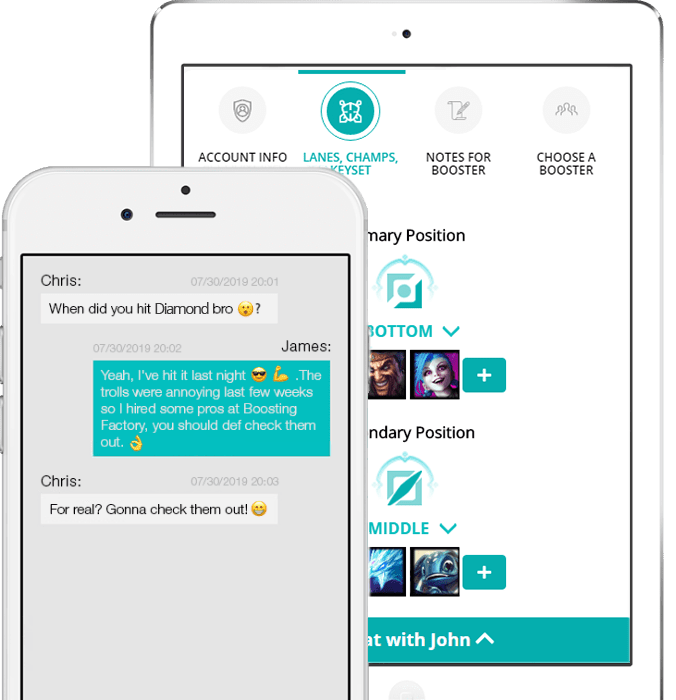
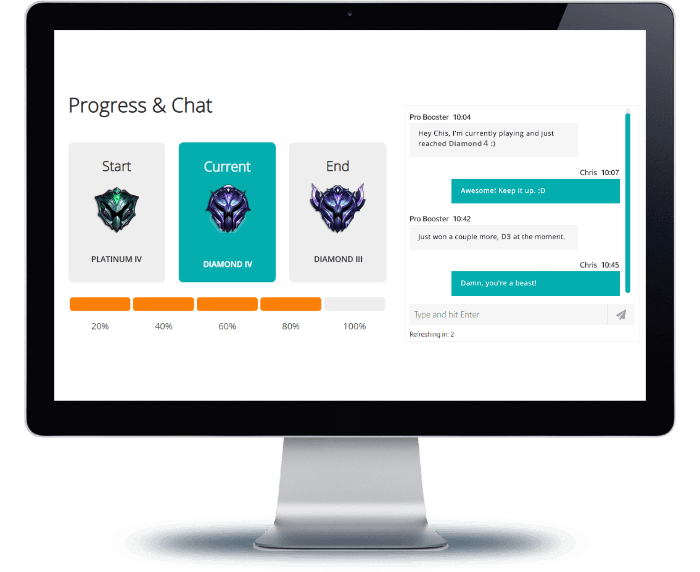
Loyalty program designed for you
Customer satisfaction is what we value deeply. Returning customers with a smile are what cheers us up the most. Therefore, we designed a loyalty program that gives back to loyal customers.
Everyone that’s part of our TFT boosting platform will have it’s own loyalty ranking which grows with every purchase you make. The rankings go from Bronze to Grandmaster and each time you rank up, you obtain a new personal discount coupon bigger than the last one. You can use the coupon to get a discount on any future order and services. On top of that, telling your friends about our services and referring them will get you and him store credit cash that you can also use at any point.
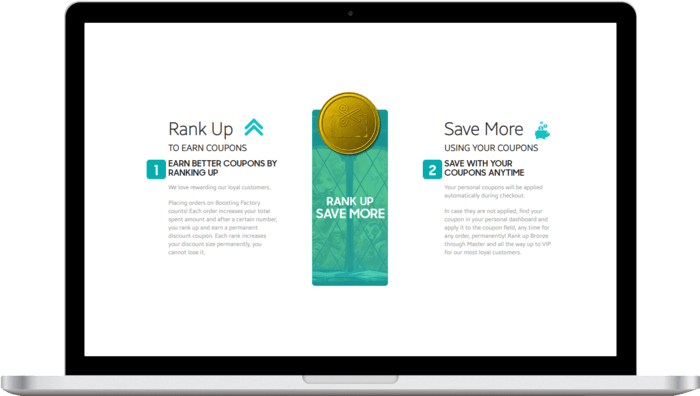
Total:...
