Deadlock Normal Games Boosting
Get your Deadlock wins and MMR boosted by pro players
Deadlock Normal Games Boosting FAQ
How does Deadlock Normal Games Boosting Work?
When you buy Deadlock normals boosting service, we can help you get a desired amount of normal games orw ins on your Deadlock account. If you buy normal games in Deadlock, our booster will play for your desired amount of games regardless of win or lose until he reaches that number. This service is ideal for clients who want to unlock Deadlock ranked mode, we also call it Deadlock ranked unlock boosting service.
For Deadlock normal games wins, booster will play until he reaches your desired number of wins. The process is simple, you select your desired number of wins, additional features, checkout and after that you will get your personal booster who will start grinding for you, or with you if you opt-in for self-play.
REWARDS
- Desired amount of games or wins
- Higher MMR
- Tips from the booster if asked
ORDER SPEED
- Normal — available boosters will work on a first-come, first-served basis;
- Express — a separate and always free team will complete the Deadlock normal boost order 20% faster.
Create a perfect order according to your needs
Not every gamer has the time to grind through Deadlock games to improve their match history, stats, and boost their Deadlock MMR. When you mix a busy schedule with tedious farming, it can really take a toll on your real life. That’s where we come in—with options like watching a pro play via private live stream or getting your order done with express speed, we’ve got you covered.
Our advanced Deadlock boost platform lets you schedule your order, pause it anytime, watch the pro play your chosen character list, and make special requests. Just let us know, and we’ll make it happen!
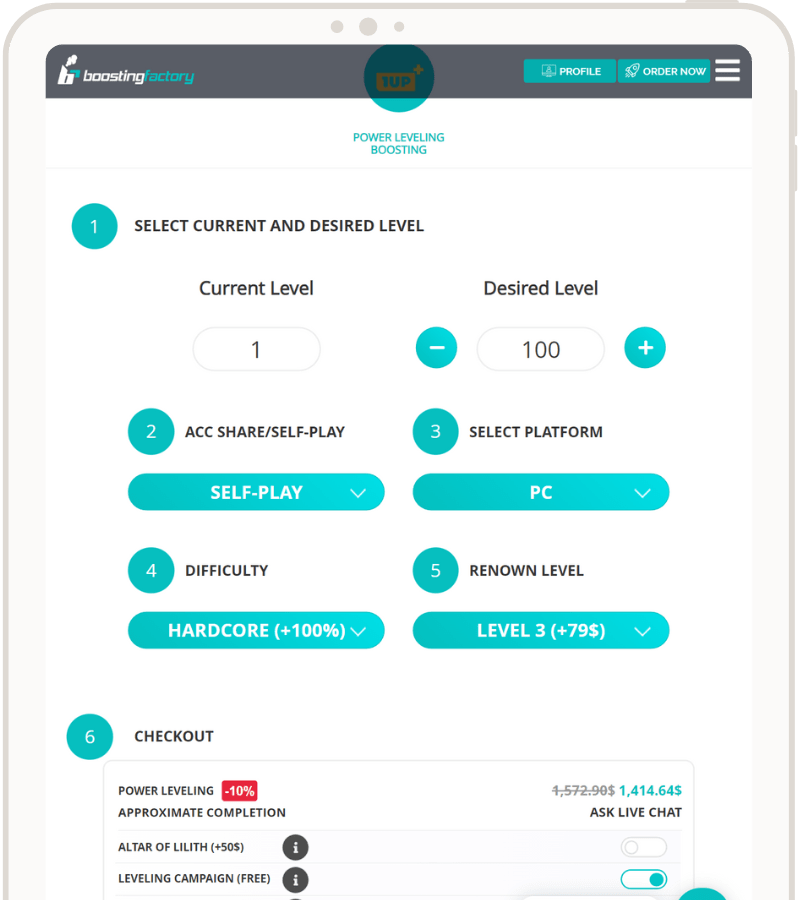
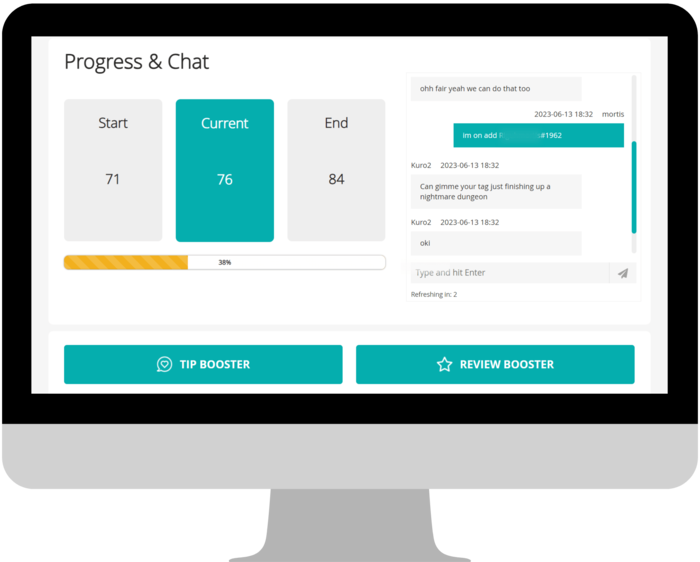
Loyalty program designed for you
Customer satisfaction is our top priority, and nothing makes us happier than seeing returning customers. That’s why we’ve created a loyalty program to give back to our most dedicated players.
Every member of our Deadlock boosting platform has a personal loyalty ranking, which grows with each purchase. The rankings range from Bronze to Grandmaster, and each time you level up, you’ll earn a bigger discount coupon for future orders. Plus, if you refer a friend, both of you get store credit cash to use whenever you want!
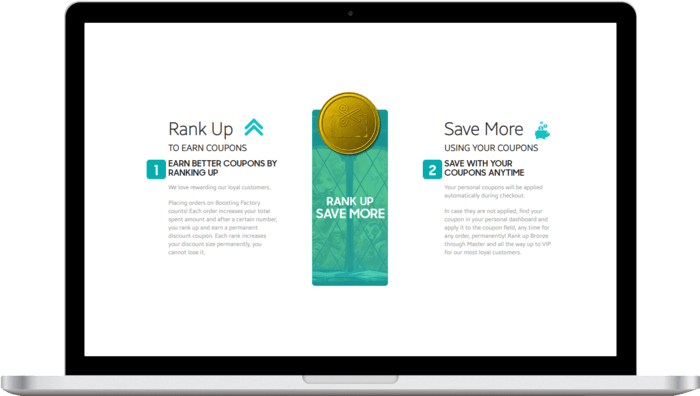
Total:...
