
The very first Overwatch season that features brand new role queue system is Season 18. In this post, we will cover all changes, dates, rewards and more.
When does Overwatch Season 18 start?
Overwatch's Season 18 has started on September 3rd 2019, 2 AM CET. For American Overwatch players, Season 18 has started on September 2nd, 2019 at 5 PM PT.When Does Overwatch Season 18 End?
Overwatch's Season 18 will officially end on November 7th, 2019 at 6 PM UTC (7 PM CET). For American players, on November 7th, 2019 at 10 AM PT.Season 18 Changes
- Placement games are now 5 per role.
- Top 500 per role now requires 25 games to qualify.
- Before queuing up for a match, you need to choose a role: Support, Tank or DPS.
- Each role has its own separate SR and Top 500 ladder.
- There is a global Top 500 ladder that features an average of your all three roles, you need to complete 25 games at least per each role to qualify for the global one.
- Each match features 2 DPS, 2 Tanks, and 2 Supports, also known as 2-2-2 queue.
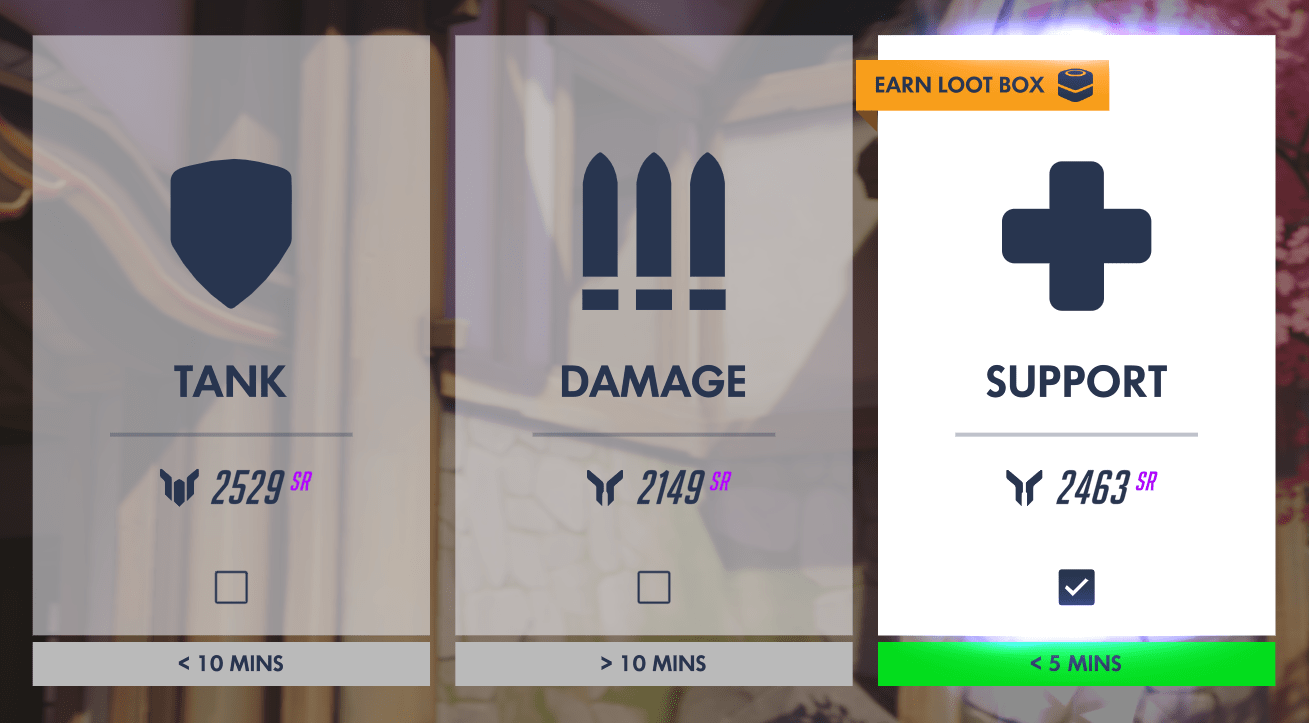
Season 18 Rewards
The competitive points that can be obtained per role are now as following:- Bronze: 25 CP
- Silver: 50 CP
- Gold: 100 CP
- Platinum: 200 CP
- Diamond: 300 CP
- Master: 450 CP
- Grandmaster: 650 CP
Do you have any tips for placement games in Overwatch?
Yep! Our pro Overwatch boosters have created a short 10 tip guide for you. How To Win All Overwatch Placement Games. However, as you probably know by now, winning games is sometimes just not possible, especially while the season only lasts for a few more days. Hire our professional Overwatch boosting team to complete your placement games for you, or with you. Don't worry, your order is fully anonymous, VPN active, and taken care of with complete professionalism. Our 98% customer satisfaction says more than we can. Good luck in Season 18!Top 70
Loading Conversation
Secure your Overwatch seasonal rewards, today.
