
A new season in Overwatch 2 is always about more than just a shiny new Map or Battle Pass. This season has so many brand-new events that it's easy to miss all the big changes that are coming with this set of patch notes.
Season 3 is the start of a lot of changes and improvements everywhere. From Hero Changes to a new mode called "Streamer Protect" to the return of Overwatch Credits, there are a lot of new features and changes to learn about. Let's go over all the patch notes for the February 7, 2023 launch of Season 3 of Overwatch 2.
Overwatch 2 Season 3 Hero Changes
In Season 3, many of your favorite heroes are getting big balance changes. For example, all heroes' Ultimate Charges are getting nerfed, and the health of Tanks is changing in Open Queue and any other game modes that aren't Role Queue. As you might have heard, Mercy's ability to heal herself is also getting a pretty big change.The change that affects all heroes is that once you swap a hero you will not retain 30% of the ult charge but rather max of 25%.
Don’t forget to see how heroes fare now in our regularly updated Overwatch 2 Tier List.
Season 3 Tank Changes
When you play a game mode that doesn't have a role queue, all tank heroes will have less health. In any mode with Role Queue, tanks will still have the same amount of health.
D.Va Changes
Mech base health in Role Queue modes remains the same at 350.
- Mech base health in non-Role Queue modes reduced from 350 to 200.
Doomfist Changes
Base health in Role Queue modes remains the same at 450.
Base health in non-Role Queue modes reduced from 450 to 300.
Junker Queen Changes
Base health in Role Queue modes increased to 450
Base health in non-Role Queue modes reduced from 425 to 300
Orisa Changes
Base health in Role Queue modes remains the same at 275
Base health in non-Role Queue modes reduced from 275 to 125
Augmented Fusion Driver: Damage falloff range reduced from 25 to 15 meters
Ramattra Changes
Base health in Role Queue modes remains the same at 450
Base health in non-Role Queue modes reduced from 450 to 300
Annihilation: Damaging enemies with the ultimate now slows the duration timer down instead of pausing it entirely. Lasts up to 20 seconds. Ultimate cost increased 12%
Reinhardt Changes
Base health in Role Queue modes remains the same at 325
Base health in non-Role Queue modes reduced from 325 to 175
Charge: Cooldown reduced from 8 to 7 seconds
Fire Strike: Damage increased from 90 to 100
Earthshatter: Direct hit damage reduced from 250 to 170.Knockdown duration increased from 2.5 to 2.75 seconds. Ultimate cost increased 7%
Rocket Hammer: Knockback impulse reduced from 10 to 6
Roadhog Changes
Base health in Role Queue modes remains the same at 700
Base health in non-Role Queue modes reduced from 700 to 550
Whole Hog: Maximum duration increased from 6 to 8 seconds. Ultimate cost increased 8%
Sigma Changes
Base health in Role Queue modes remains the same at 350
Base health in non-Role Queue modes reduced from 350 to 200
Gravitic Flux: Ultimate cost increased 7%
Winston Changes
Base health in Role Queue modes remains the same at 350
Base health in none non-Role Queue modes reduced from 350 to 200
Barrier Projector: Health reduced from 700 to 650
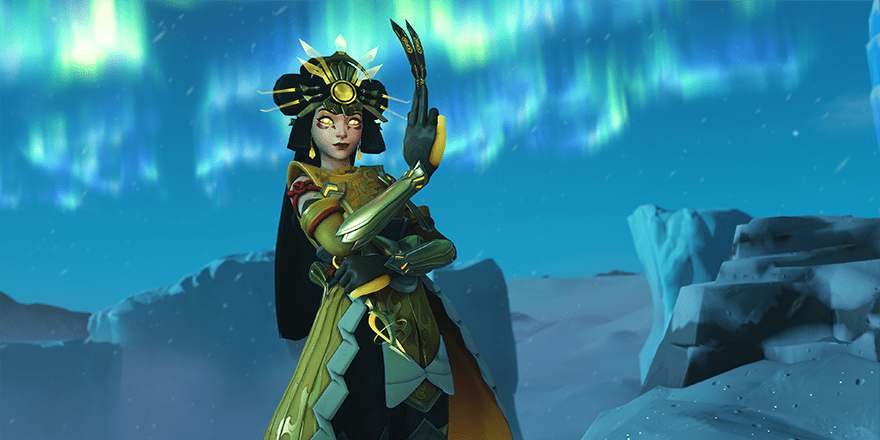
Wrecking Ball Changes
Base health in Role Queue modes reduced from 600 to 450
Base health in non-Role Queue modes reduced from 600 to 300
Shield health increased from 0 to 150
Pile Driver: Cooldown reduced from 10 to 8 seconds
Minefield: Ultimate cost increased 9%
Arming time reduced from 1.5 to 1 second
Zarya Changes
Base health in Role Queue modes remains the same at 250
Base health in non-Role Queue modes reduced from 250 to 100
Graviton Surge: Ultimate cost increased 8%
Season 3 DPS Changes
Cassidy Changes
Combat Roll: Movement is no longer blocked by enemy player collision
Peacekeeper: Primary fire falloff range increased from 20 to 25 meters
Junkrat Changes
Concussion Mine: Maximum damage reduced from 120 to 100
Mei Changes
Blizzard: Ultimate cost reduced 5%
Pharah Changes
Barrage: Ultimate cost reduced 5%
Soldier: 76 Changes
Heavy Pulse Rifle: Number of shots to reach maximum recoil increased from 4 to 6. Recoil reduced 12%.
Sombra Changes
Machine Pistol : Damage per projectile increased from 7 to 7.5
Hack: Health pack hacked duration increased from 30 to 45 seconds
Symettra Changes
Photon Barrier : Ultimate cost increased 10%
Torbjorn Changes
Deploy Turret: Turret base health reduced from 250 to 225
Widowmaker Changes
General: Base health reduced from 200 to 175
Season 3 Support Changes
Ana Changes
Biotic Grenade: Effect duration reduced from 4 to 3.5 seconds
Brigitte Changes
Repair Pack: Healing over time reduced from 55 to 50 per second. Applying a Repair Pack now instantly heals for 25 health on impact.
Rally: Ultimate cost reduced 10%
Lucio Changes
Sound Barrier: Ultimate cost reduced 7%
Mercy Changes
Guardian Angel: Cooldown increased from 1.5 to 2.5 seconds. Holding the backwards directional input and canceling the ability with Jump now moves 20% slower.
Caduceus Staff: Healing-per-second reduced from 55 to 45. Healing is increased by 50% for allies under half health.
Regeneration Passive removed
New Passive: Sympathetic Recovery . Mercy heals herself for 25% of healing done with the Caduceus Staff
Moira Changes
Coalescence: Ultimate cost reduced 5%
Zenyatta Changes
Orb of Destruction: Ammo increased from 20 to 25
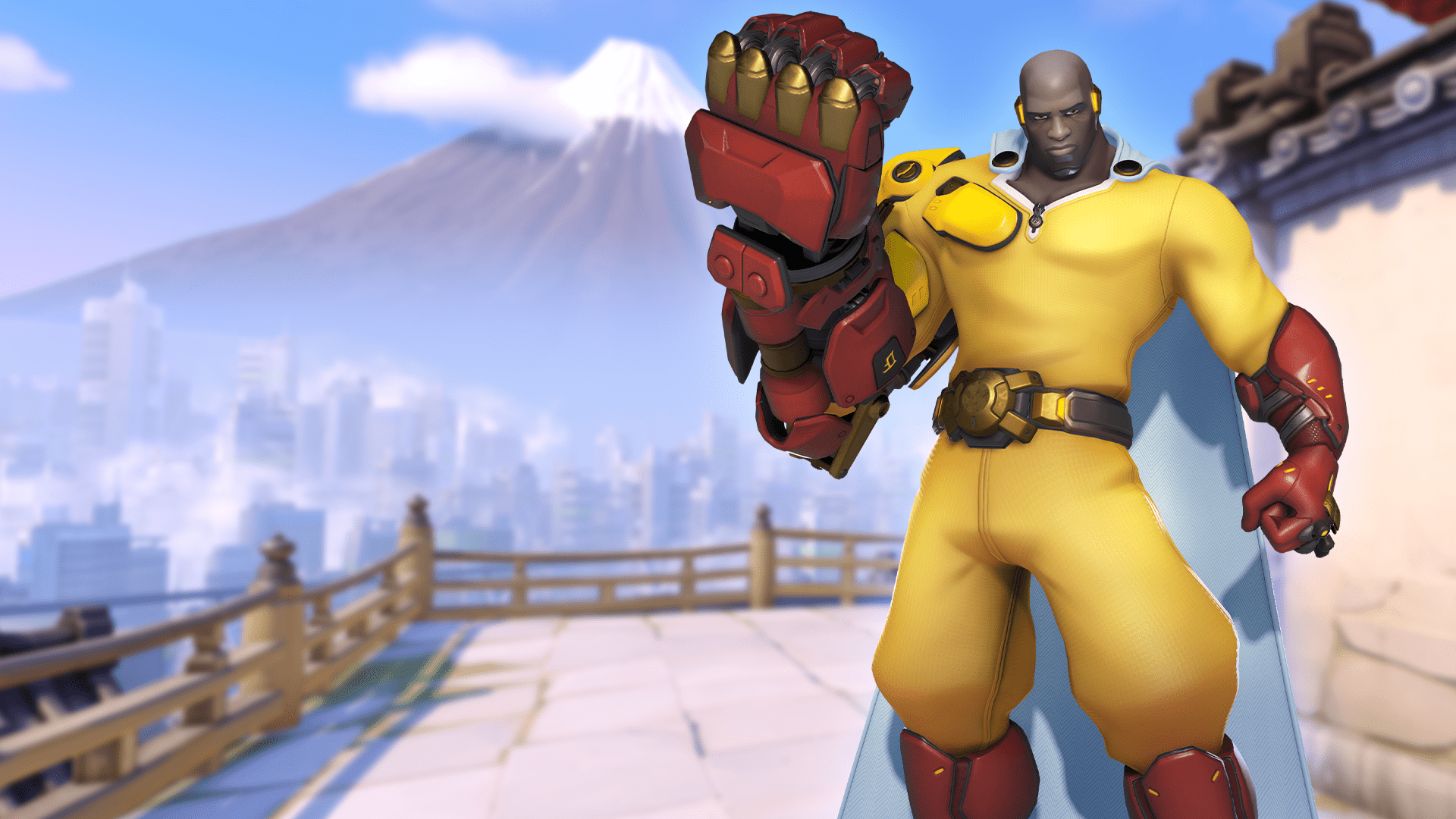
Overwatch 2 Season 3 New Map
A new season means a new map. This cold Control Map is set on the Antarctic Pennisula, where Mei's research base is.
In Season 3, the Map Pool will be changed to keep things interesting. Here are the maps you can expect in Season 3 of Overwatch 2:
Push: New Queen Street (Morning), Colosseo (Morning), Esperanca (Morning)
Hybrid: Blizzard World (Morning), King’s Row (Evening), Midtown (Morning), Numbani (Morning), Paraiso (Morning)
Escort: Dorado (Night), Havana (Night), Junkertown (Morning), Circuit Royal (Morning), Rialto (Morning), Shambali Monastery (Night)
Control: Antarctic Peninsula (Night), Ilios (Morning), Lijiang Tower (Night), Nepal (Evening), Oasis (Evening)
Overwatch 2 New Feature: Streamer Protect
In Season 3, a new feature called "Streamer Protect" has been added to Overwatch 2 to help livestreamers stay safe from bad behavior from other players.
You can turn on or off Streamer Protect by going to:
Changes > Social
When Streamer Protect mode is on, the game will hide your Battletag, the Battletags of other players, your chat, your replay codes, and the time you've been waiting in line. You can also add a delay to your queue before matchmaking starts if you are worried about getting "stream sniped."
Overwatch 2 Season 2 Competitive Updates
After every 5 wins or 15 losses and ties, the skill tiers and divisions will change (formally 7 wins or 20 losses and ties).
From the Competitive menu, players can click the "View Competitive Progress" button to see how close they are to getting a rank update.
Credits Are Back In Season 3
Overwatch Credits, which were called "Legacy Credits" before and couldn't be earned in Overwatch 2, can now be earned again by moving forward in the Season 3 Battle Pass.
All players can get up to 1500 credits as free rewards, and the Season 3 Battle Pass also has 500 credits as paid rewards.
Credits can be spent in the Hero Gallery, which now has almost all of the seasonal Epic and Legendary skins that were released before Overwatch 2 came out. This includes a lot of skins that you could only buy in the "Just for You" section of our Shop with Coins before.
Overwatch 2 Season 3 Boosting
Overwatch 2 boosting is still going strong in Season 3 as well. Head over to our OW 2 rank boosting or win boosting and get your desired rank, starting today!
Top 25
Secure your Overwatch seasonal rewards, today.
