
Want a more competitive CS2 environment?
If so, instead of relying on Valve, it’s better to go with Faceit. If you are wondering what is Faceit and how to play CS2 Faceit? Check the post below, and it will solve all your doubts.
What is Faceit?
Faceit is a platform that allows you to create competitive CS2 games independently without using the matchmaking designed by Valve. The platform has its own league, and players can team with other players or with their squads.The game options available on Faceit include:
Besides these, you can also earn local currency when playing games on Faceit. The local currency helps you get skins or shop at the special store on this platform. Besides that, the platform also allows you to socialize with other players.
Faceit Advantages
If you are still in 2 minds about CS2 Faceit, check the benefits below:Advantages of Faceit:
Besides the benefits, Faceit offers numerous advantages.1. Better server performance
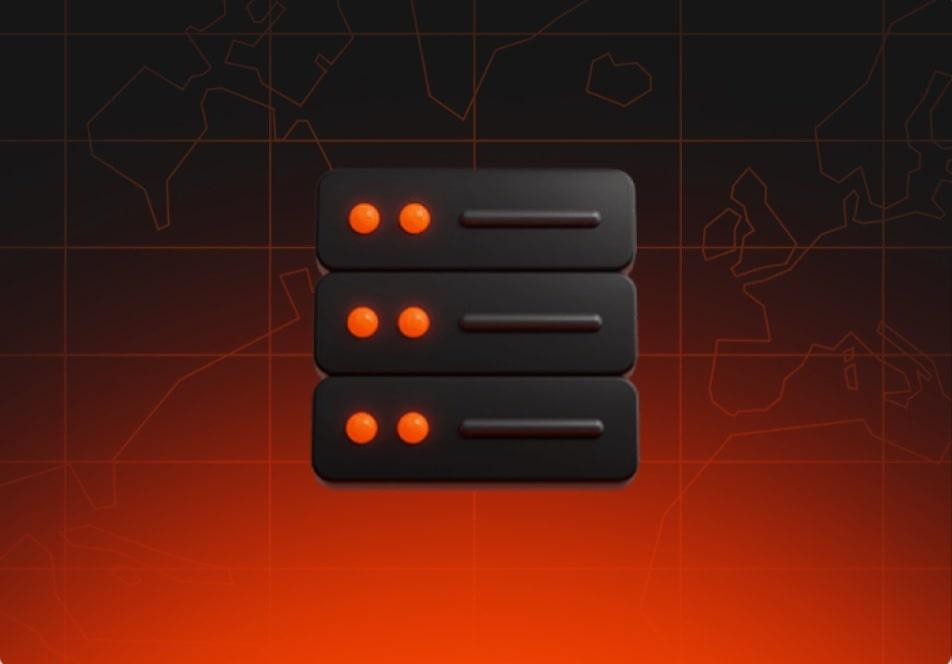 Faceit has servers spread across the world. It means irrespective of your region, you can connect to a server with a low ping time, which certainly reduces glitches. In professional or competitive games, a reduction in lag or glitches makes the games more competitive and entertaining. That’s another reason to use Faceit for CS2.
Faceit has servers spread across the world. It means irrespective of your region, you can connect to a server with a low ping time, which certainly reduces glitches. In professional or competitive games, a reduction in lag or glitches makes the games more competitive and entertaining. That’s another reason to use Faceit for CS2. 2. Anti-cheat system
 Faceit uses a three-pronged anti-cheat system, which I will describe below.
Faceit uses a three-pronged anti-cheat system, which I will describe below. Faceit doesn’t disclose more about the anti-cheat system for obvious reasons, but such security means you are competing against players who are playing on their own merit and aren’t cheating their way through the ranks.
Apart from the above security measures, Faceit also awards hardwire bans to players found cheating. Overcoming such a ban is very costly.
For other violations, it awards temporary bans. Due to this, players are likely to stick to the rules and play a fair game when using Faceit. This works in favor of all players.
3. Ability to become a pro
 If you truly want to become a pro and compete in global tournaments, then you need to play against the best. That’s the only way to hone your skills. Faceit allows you to compete against such players, which improves your gaming skills.
If you truly want to become a pro and compete in global tournaments, then you need to play against the best. That’s the only way to hone your skills. Faceit allows you to compete against such players, which improves your gaming skills. 4. Earn by playing Faceit
Faceit provides the opportunity to earn points. You can use these points to buy skins, real products like a laptop, or other partner products. Such monetization capability is almost unheard of when using the Valve platform. With the inventory available going up each year, soon you will be able to purchase a whole host of products using these points, which will certainly make them more valuable.5. More efficient game selection
Faceit provides more control over the maps you play on. If you don’t want to play a particular map, you can deselect it before heading onto matchmaking. If you deselect multiple maps, you are virtually guaranteed to play only the couple of maps you like. That way, you have greater control over the games. It also allows you to hone your skills on a particular map only, if that is what you prefer.6. Ability to block players
Due to a variety of reasons, you might not prefer to play with a particular player. If that’s the case, you can block such players through the Faceit platform.Read more in our: Top 15 Most Expensive Cases in CS2 and How To Get Them
Faceit Cons
Truth be told, there are a few disadvantages of this platform as well.1. Limited features for free accounts
Free accounts are limited in their functionality when using Faceit. For example, you can’t choose a server you prefer when using a free account. Only premium members can best utilize Faceit points. The point is that with a free account, you won’t be able to utilize the features of this platform to the fullest.2. Different rating system
Most CS2 players are accustomed to Valve’s official rating system. However, Faceit has a different rating system (covered below). At the start, this can be confusing for many players. It means this platform does have a learning curve.How to start playing CS2 on Faceit?
Before I dig deeper into Faceit CS2 ranks, it’s important to understand how to use this platform.All Faceit CS2 ranks:
 Faceit offers players 10 ranks, which range from Elo 100 to infinity. Check the table below to learn more about Faceit CS2 ranks.
Faceit offers players 10 ranks, which range from Elo 100 to infinity. Check the table below to learn more about Faceit CS2 ranks. Challenger Top 1,000
Level 10 2001 +
Level 9 1751 - 2000
Level 8 1531 - 1750
Level 7 1351 - 1530
Level 6 1201 - 1350
Level 5 1051 - 1200
Level 4 901 - 1050
Level 3 751 - 900
Level 2 501 - 750
Level 1 100 - 500
Every win/loss adds or subtracts points from all team players respectively.
How to improve CS2 rank on Faceit?
The only way to improve CS2 Faceit rank is to win more matches. There is no other way around it.10 Tips to rank up fast in Faceit
Above, I highlighted how you need to win more watches to improve your rank. Follow the tips below to improve your win percentage.1. Analyze the players before playing
If you don’t mind spending a bit, try out tools like Prematch Analytics by Scope. The tool will analyze opponents in a CS2 match and let you know about their playing style, how likely they are to push through a particular part of the map and other such data. It also lets you know how to counter the most common moves the opponents are likely to make.The tool is specifically designed for Faceit matches. With this predictive analysis, you can boost your win percentage, which translates to faster rank progress.
2. Aim better
Before playing ranked games on Faceit, it’s best to use practice maps to improve your aim. There are numerous aim training software available as well. With enough practice you can improve your reflexes and aim. Once you do that, it becomes easier to fire better, get more kills, and win more watches.While practicing, follow the tips below:
3. Familiarize yourself with maps
One of the best ways to increase the win percentage is to know the maps better. Try out different maps and understand the:The best thing is that Faceit allows you more control over maps. So, instead of literally learning every map, you can merely learn 2 to 3 and deselect the rest when you play on Faceit. If you are wondering which maps you should go with, those are:
4. Be proactive with communication
CS2 is a team game. No matter how good your gaming skills are, you can’t win the game single-handedly. One of the best ways to up the team game is to be proactive with communication.Stick to the tips below, and you can ace team communication:
5. Manage resources well
Managing the resources is extremely vital in CS2 to ensure you don’t end up with the most basic weapons down the line. Some tips to execute different buy types are:6. Practice grenades
 With the advent of responsive smokes in CS2, they have indeed become a game changer. Additionally, since you can now throw them over long distances because of the elimination of skyboxes, they can help you tilt the round in your favor.
With the advent of responsive smokes in CS2, they have indeed become a game changer. Additionally, since you can now throw them over long distances because of the elimination of skyboxes, they can help you tilt the round in your favor. Therefore, always practice using nades and also know the best nade spots in popular maps. That way, you can smoke an opponent to hamper their strategy or simply use a nade to finish them off. All you need to practice are the throwing angles and throwing types (jump, run, normal throw etc). Proper use of nades can increase your win percentage, which means you can climb the ranks faster.
7. Check the recordings
It’s always a good idea to record your CS2 games. Doing so will help you pick out the flaws in your strategy. Watch replays of every losing match carefully to understand where you went wrong. Once you plug in those loopholes, your skills will improve, which means your winning percentage will also go up.Read more in our: Best CS2 Guns and Weapons
8. Stick to the same team
Playing with the same squad has numerous advantages like:Simply put, one of the best ways to increase your winning percentage is to stick to the same team.
9. Utilize utility items well
CS2 offers 4 utility slots to players. Before queuing up for the game, it’s important to fill up all the 4 slots. As highlighted above, the importance of smoke grenades has gone up significantly due to the changes. Additionally, the HE grenade is also important since it can disperse the smoke for a couple of seconds. Add to that the flash bangs which can help you catch an opponent off guard and it becomes easy to understand why utility items are so important.Instead of ignoring those 4 slots, fill them up for every round if you are serious about winning the game.
10. Take control
The best way to win a round in CS2 is to take control of certain areas like the mid. The areas which you need to take control of will vary from one map to another. However, that’s a sure shot way to increase your win percentage.Stick to these tips and moving up the CS2 Faceit ranks shouldn’t be an issue.
Bonus Tip: Buy Faceit Boosting
If you're struggling to reach your desired rank, we can help you out.Check out our Faceit boosting service where one of our pro Faceit players can help you with your rank. We can have him log into your account and get it, or you can play with him in a party.
Don't hesitate to reach out today.
FAQs
What is the use of FACEIT?
Faceit provides more competitive games and a better matchmaking system than Valve. Add to that their own tournaments and league, and it becomes even more lucrative.Is FACEIT free?
Faceit allows free accounts to play on its servers. However, free account features are limited, like they can’t use the Faceit points system to its maximum potential.Is there cheating in FACEIT?
Faceit utilizes a multi-pronged anti-cheat system and also discourages players from cheating by awarding various bans. Still, you can encounter some cheaters, but the percentage is far lower than that on Valve’s servers. Simply put, you aren’t likely to encounter a cheater on Faceit’s servers.What is the most played FACEIT map?
Mirage is the most popular Faceit map. It is played 34% of the time, according to the latest data released by Faceit. It is followed by Inferno at 14.6%.Wrapping it up
Want to enjoy more competitive CS2 games? Try out Faceit and you won’t be disappointed. With more tournaments, competitive matches, and a league, there will never be a dull moment when you are playing on Faceit servers.Global Elite
